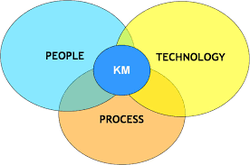
However, with the explosion of new channels such as Internet, social media, and mobile computing, many companies lack the tools and processes required to empower their employees to deliver great customer experience.
Organizations struggle with static, siloed knowledge systems that not only provide redundant, often inaccurate information, but are costly to maintain.
Companies that have invested in creating a Powerful State of Knowledge are delivering great customer experiences, which translate into sustainable growth and profitability.
To achieve powerful state of knowledge, companies must be able to:
1. Establish a single knowledge base. Consolidate your knowledge into one single source of truth and make it available to agents and customers across your web site, mobile, and social channels. Tie knowledge to analytics and key performance indicators (KPIs) to present valuable content and address information gaps. This new level of visibility makes it easy for agents to:
- Update knowledge
- Identify potential customer issues
- Provide fast, accurate resolution
2. Social media has evolved knowledge management from static data residing in a structured database to dynamic, unstructured data created in every social interaction. As a result, you must monitor customers’ social conversations on Facebook, Twitter, and other sites to analyze sentiment and prioritize and respond to service issues.
3. Not many organizations are using traditional knowledge base technology. Instead, many are attempting to embrace the chaos that Big Data, social media, and the move to the cloud create, yet they still face challenges bringing it all together to make the most out of the information.
Unified indexing and insight technology enables just that - tapping into full knowledge ecosystems and providing support agents, employees and customers with contextually relevant information. This unprecedented access to actionable insight has helped companies achieve dramatic results, such as a 30%+ reduction in case resolution time, 10%+ increase in customer self-service satisfaction and more.
The need to make the most of organizational knowledge, to get as much value from it as possible is greater now than ever before. Organizations of all sizes are finding themselves with overwhelming amounts of information, often locked away in silos--different systems, different departments, different geographies and different data types, making it impossible to connect the dots and make sense of critical business information.
Traditional KM initiatives have considered knowledge a transferable commodity that can be stored in a system of record and used mechanically. Yet, in reality, knowledge goes beyond data and information, and is personal and contextual.
Data is factual information measurements, statistics, or facts. In and of itself, data provides limited value. It must be organized into information before it can be interpreted. Information is data in context organized, categorized or condensed. Knowledge is a human capability to process information to make decisions and take action.
The building blocks of knowledge are everywhere, fragmented, complex, unstructured, and often outside the systems of record (in the cloud, in social media, etc.). The key is to bring it all together, and presenting it in context to users.
Unified indexing and insight technology is the way that forward thinking companies access knowledge and experts. The technology brings content into context--assembling fragments of structured and unstructured information on demand and presenting it, in context, to users.
Designed for the enterprise, unified indexing and insight technology is built to bring together data from heterogeneous systems (e.g. email, databases, CRM, ERP, social media, etc.), locations (cloud and on-premise), and varied data formats of business today, It securely crawls those sources, unifies the information in a central index, normalizes information and performs mash-ups on demand.
The technology can be context-aware, relying on the situation of the user to anticipate and proactively offer enriched, usable content directly related to the situation at hand such as solutions, articles, experts, etc. from across the vast and growing ecosystem.
Best Practices for a Higher Return on Knowledge
Bringing relevant content to your agents and customers will increase productivity, create happier employees and drive higher customer satisfaction. Follow these best practices to achieve a higher return on knowledge:
1. Consolidate the knowledge ecosystem. Bring together information from enterprise systems, data sources, employee and customer social networks, social media, etc. Connect overwhelming amount of enterprise and social information.
2. Connect people to knowledge in context. Connect users to the information they need, no matter where it resides, within their context and in real-time.
3. Connect people to experts in context. Connect the people associated with the contextually relevant content to assist in solving a case, answer a key challenge or provide additional insight to a particular situation.
4. Personalize information access. Present employees and customers with information and people connections that are relevant, no matter where they are, and no matter what they are working on.
Investing in the creation of a powerful state of knowledge builds a defensible advantage in delivering great customer experiences. Those experiences lead to sustainable growth and profitability by driving customer acquisition, customer retention, and operational efficiency.
Service and support agents can solve cases faster. No longer do agents need to search across multiple systems or waste time trying to find the right answer or someone who knows the answer. They will have relevant information about the customer or case at hand right at their fingertips: suggested solutions, recommended knowledge base articles, similar cases, experts who can help, virtual communication timelines, etc.
Customers can solve complex challenges on their own. Logging in to customer self-service, customers will see a personalized and relevant view of information form the entire knowledge ecosystem (from inside or outside your company) intuitively presented so that they can solve their own challenges.
Employees can stop reinventing the wheel. When every employee can access relevant information, locate experts across the enterprise, and know what does and does not exist, they can finally stop reinventing the wheel.
Galaxy Consulting has 16 years experience in this area. We have done this for few companies and we can do the same for you.

 RSS Feed
RSS Feed
