
Creative ways which users use to find information is a sign that your search engine is stalling. If you recognize any of these symptoms below in your content management system, take it as a call to action: your search engine needs a tune-up!
1. Querying With Magic Cookies: If your users are memorizing document IDs or using some other "magic" unrelated to natural search queries to find content, your search has a problem.
2. Off-Roading to Google: If your users are proudly (or surreptitiously) resorting to Google to get answers, take a hard look at your search tools. Google is good. But if your search engine can't outperform a generic Web search engine, given it has a much tighter domain of content and context and can be tuned to your goals -you can do better.
3. Gaming Learning: Today's search engines are "smart". No doubt-click-stream feedback is a powerful tool for improving search relevance. But, if users are expending time repeatedly running the same search and clicking on the "right" document to force it to the top of the results list, your search engine isn't learning, it has a learning disability. Search engines should not have to be gamed.
4. Using Cliff Notes: If users use everything from note cards to the back of their hands to scribble titles and key phrases for frequently utilized content, if your users have taken to cliff-noting content to prime their searches, the search engine is not working.
5. Paper Chasing: Are your users printing out content, littering their cubes with hard copies? That is just another form of cliff-noting. Using functioning search is easier than a paper chase, not to mention more reliable.
6. Doing the Link Tango: Badly tuned search engines tend to "fixate" on certain content, especially content with lots of links to other content. Smart users often take advantage of this tendency to click through on anchor articles and then ricochet through the link structure to find the actual content they need. If your users are doing the "link tango" for information, you know that your users are great, but your search does not work.
7. Lots of "Game Over" Search Sessions: When search strings bring back large amount of content that is not earning click-through (document views), your users are having the "game over" experience. Unable to identify what is relevant in this sea of material, they are forced to cheat to stay in the game. Smart search engines provide navigation, faceted guidance or clarifying questions to prevent "game over" interactions.
8. Dumbing it Down: Your users are verbally adept, and they would love to ask questions "naturally". If your analytics are telling you that most users' searches have disintegrated into 1-2 word queries, take it as a direct reflection of your search engine's lack of intelligence. A search engine competent in natural language typically receives 20% of queries in seven words or more and about half in three, with fewer than 20% as 1-2 word queries.
9. Easter Eggs: If your users tell you they often find interesting new content by stumbling upon it, your search engine is delivering "Easter Eggs." Finding good content by accident, especially good content, signals a poorly tuned search engine. New content is usually highly relevant content and ought to be preferred by smart retrieval algorithms.
10. Taxi Driver Syndrome: Taxi drivers will tell you that they don't want a map, that they don't need a map because they memorized the map. Unlike a city topography, a knowledge base changes frequently. So, if your users are saying they don't want or need search, it's not because they have memorized all your content. What they are realy saying is: we don't need search that doesn't work.
If your users have to get more and more creative to get the job done, thank them. And then reward them and your business by tuning or upgrading your search engine. It will pay off in efficiency, customer satisfaction, and employees and customers retention.
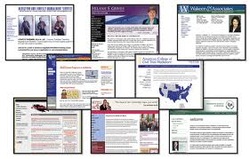
 RSS Feed
RSS Feed
