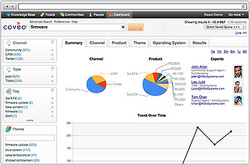
With Coveo, knowledge required to solve cases faster can be found wherever it resides, within and beyond the knowledge base. Many companies are challenged with the proliferation of data, in multiple systems, communities, on-premise and in the cloud. Knowledge is everywhere and hard to manage.
Coveo solves this challenge by placing information from anywhere, related to the agent’s context, directly in front of them. Coveo technology automatically "reads" case information, established context, and instantly shows contextually relevant content and experts directly within the CRM such as Salesforce, or within a separate Insight Console. Coveo creates information mash-ups regardless of where the information resides, combined with advanced enterprise search and navigation abilities that bring your entire knowledge ecosystem to your agents.
Such knowledge availability decreases case resolution time, increases first contact resolution, and empowers lower level agents to become productive faster and to solve more complex cases. The results show dramatic impact on contact center capacity and customer satisfaction.
Features
Solutions and experts from anywhere - Coveo automatically presents 360° views of customer, case, or product information and communications, as well as experts who can help. Using advanced data enrichment, solutions and customer insight can stem from multiple sources, across enterprise, community, and social content.
Advanced enterprise search and navigation - expanded views enable deep, broad, knowledge exploration for cases, securely, across any enterprise content.
United indexing - Coveo federates searches and mash-ups from cloud, enterprise, and social data securely and in real time—regardless of format or source. It indexes source data from Salesforce, SharePoint, databases, file shares, Exchange, Dropbox, Lithium, Gmail, etc.
Expertise finding - dynamically, through context and topics, from internal colleagues to external experts, Coveo locates people with experience relevant to each case and customer.
Customer is in the center - Coveo cuts across departmental and system silos and enriches cases with sales or engineering content, thus providing richer and more relevant customer interactions. Conversely, other departments benefit from information generated by agents to inform product development and sales.
Virtual interaction - consolidates all customer and prospect communication and interactions from any channel, bringing together opportunities, cases, transactions, e-mails, events, cases, calls, tweets, etc.
Customization - The intuitive admin interface enables customization of any objects and combinations of information, including custom fields.



 RSS Feed
RSS Feed
