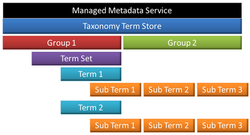
Managed metadata makes it easier for Term Store Administrators to maintain and adapt your metadata as business needs evolve. You can update a term set easily. And, new or updated terms automatically become available when you associate a Managed Metadata column with that term set. For example, if you merge multiple terms into one term, content that is tagged with these terms is automatically updated to reflect this change. You can specify multiple synonyms (or labels) for individual terms. If your site is multilingual, you can also specify multilingual labels for individual terms.
Managing metadata
Managing metadata effectively requires careful thought and planning. Think about the kind of information that you want to manage the content of lists and libraries, and think about the way that the information is used in the organization. You can create term sets of metadata terms for lots of different information.
For example, you might have a single content type for a document. Each document can have metadata that identifies many of the relevant facts about it, such as these examples:
- Document purpose - is it a sales proposal? An engineering specification? A Human Resources procedure?
- Document author, and names of people who changed it
- Date of creation, date of approval, date of most recent modification
- Department responsible for any budgetary implications of the document
- Audience
- Planning and configuring
- Managing terms, term sets, and groups
- Specifying properties for metadata
Your organization may want to do careful planning before you start to use managed metadata. The amount of planning that you must do depends on how formal your taxonomy is. It also depends on how much control that you want to impose on metadata.
If you want to let users help develop your taxonomy, then you can just have users add keywords to items, and then organize these into term sets as necessary.
If your organization wants to use managed term sets to implement formal taxonomies, then it is important to involve key stakeholders in planning and development. After the key stakeholders in the organization agree upon the required term sets, you can use the Term Store Management Tool to import or create your term sets. You can also use the tool to manage the term sets as users start to work with the metadata. If your web application is configured correctly, and you have the appropriate permissions, you can go to the Term Store Management Tool by following these steps:
1. Select Settings and then choose Site Settings.
2. Select Term store management under Site Administration.
Managing terms, term sets, and groups
The Term Store Management Tool provides a tree control that you can use to perform most tasks. Your user role for this tool determines the tasks that you can perform. To work in the Term Store Management Tool, you must be a Farm Administrator or a Term Store Administrator. Or, you can be a designated Group Manager or Contributor for term sets.
To take actions on an item in the hierarchy, follow these steps:
1. Point to the name of the Managed Metadata Service application, group, term set, or term that you want to change, and then click the arrow that appears.
2. Select the actions that you want from the menu.
For example, if you are a Term Store Administrator or a Group Manager you can create, import, or delete term sets in a group. Term set contributors can create new term sets.
Properties for terms and term sets
At each level of the hierarchy, you can configure specific properties for a group, term set, or term by using the properties pane in the Term Store Management Tool. For example, if you are configuring a term set, you can specify information such as Name, Description, Owner, Contact, and Stakeholders in pane available on the General tab. You can also specify whether you want a term set to be open or closed to new submissions from users. Or, you can choose the Intended Use tab, and specify whether the term set should be available for tagging or site navigation.
 RSS Feed
RSS Feed
